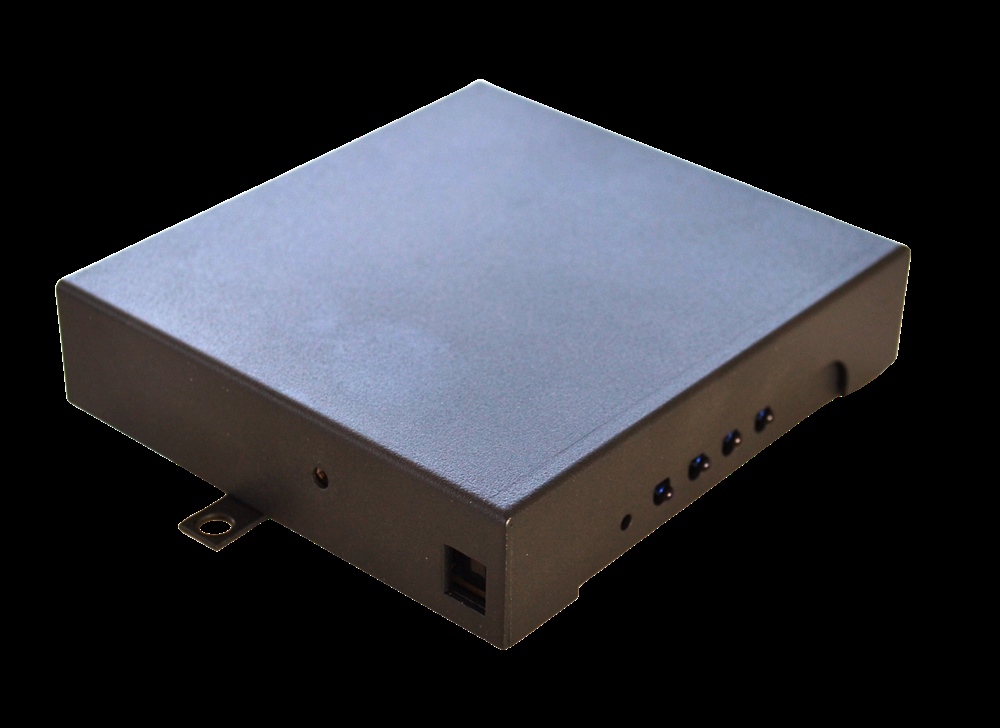- Total 0 kr
Bring Beovision 7 back to life
Update your TV with a brand new TV (LG, Samsung, Loewe, Sony, Philips) and control it with your B&O remote - just like new again.
Install the innovative and newly developed BM 7 Adapter™ between the TV and the Beovision 7 stand.
Connect the cables - you're ready. You can now turn the stand and tilt with the TV and operate the LG TV – all with a B&O remote control. The BM 7 Adapter™ can control TVs from LG, Samsung, Loewe and Sony (Philips is coming soon).
You can read more about the Adapter here >>>

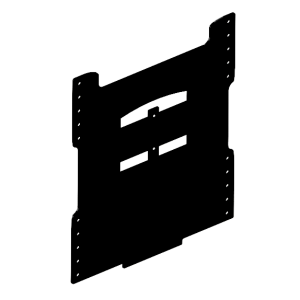
Mount your new TV with a specially designed bracket -
directly on the Beovision 7 stand (either floor, wall or table).
These VESA plates are specially designed to mount on a floor stand, wall bracket or table stand from the Beovision 7 series.
Disassemble the current B&O TV by loosening 2 screws.
Mount the VESA plate on your TV and then mount the plate with the TV on the stand.
to tighten the 2 screws. product is prepared for the installation of Neo 7 Adapter.
Read more about the VESA plates here >>>
Disassemble the current B&O TV by loosening 2 screws. Mount the VESA plate on your TV and then mount the plate with the TV on the stand. Remember to tighten the 2 screws.
The product is prepared for the installation of Neo 7 Adapter.
The VESA bracket is available for both the Beovision 7.32 stand and the 7.40 stand - TV sizes of 40″ to 75″

Connect the cable to the B&O stand, the cable to the optical output on the TV and finally the cable to the Beolab 7 soundbar. The Internet cable is used to automatically update the software.

The products are tied together as follows
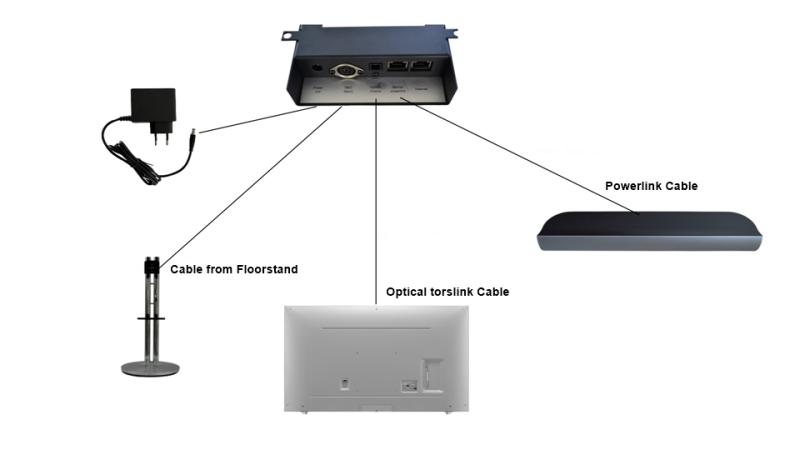
Neo 7 Adapter delivered directly to your address and ready to use. Open the packaging and attach the adapter directly to the VESA plate.
Install cables and you're ready.
Buy it through the Webshop

Get all the parts delivered straight to your door - and you're ready to go. You can buy together Neo 7 Adapter, VESA plate for your TV that fits on the B&O stand, necessary cables - simple and elegant.
Buy it in the web shop - click here.