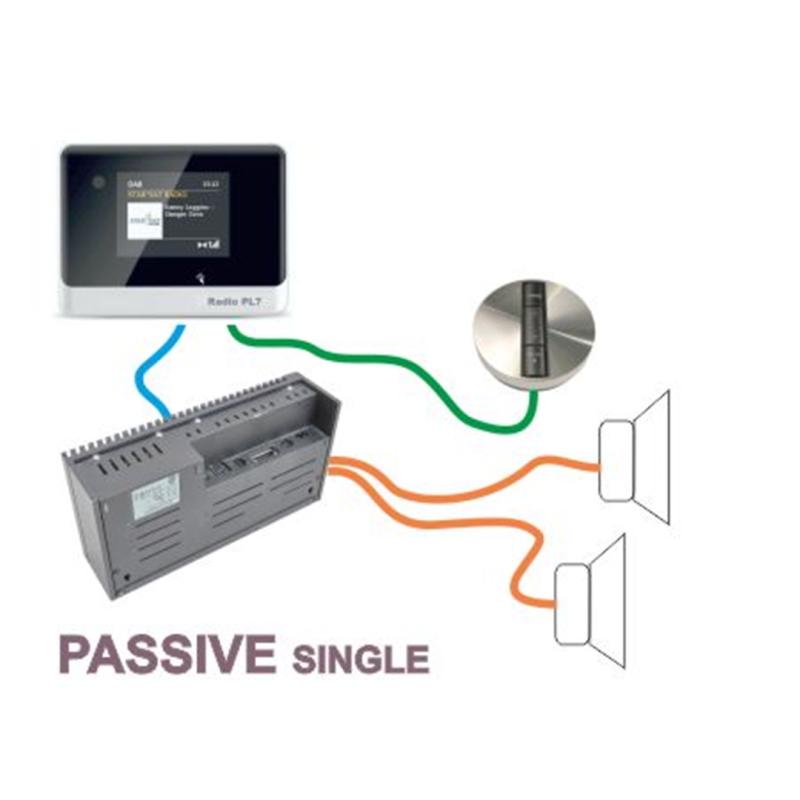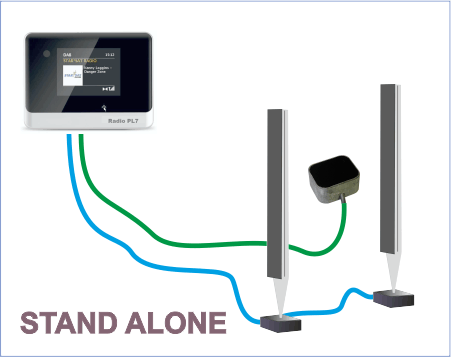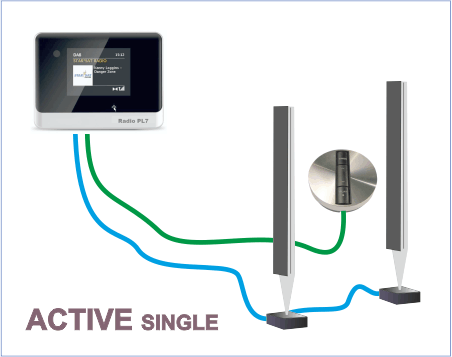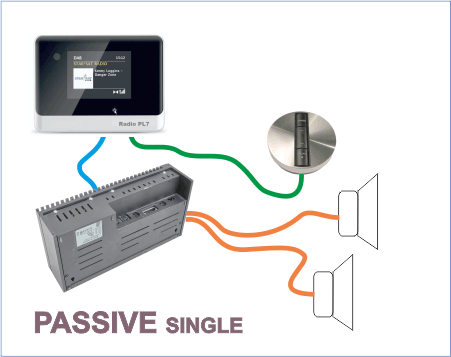- Total 0 kr
The OneRemote Radio PL7 receiver
Watch this product and we will notify you once it is back in stock.
The OneRemote Radio PL7 receiver
The OneRemote Radio PL7 receiver.
OneRemote Radio PL is a DAB+/ Internet radio designed exclusively for use in a Bang & Olufsen setup.
With only a set of Bang & Olufsen speakers connected a OneRemote Radio PL represents a complete music system.
Different Radio PL models are available. Some of them play only DAB+, FM and Bluetooth. Others include Internet Radio, Integrate with Spotify and play music from a NAS.
A Radio PL is remotely controlable with a Bang & Olufsen remote control, with a smartphone or both.
- Radio PL7 receives DAB+, Internet Radio, Podcast, Spotify, Bluetooth, FM, Airplay and Bluetooth.
- Radio PL7 has been modified for use with Bang & Olufsen Powerlink Speakers only.
- Control with a Bang & Olufsen remote control.
- Control with iPhone or Android smartphones or tablets from all over the house. The App user language is automatically set to the phone.
- Controlled directly from the Spotify APP, just like that.
- Play music via your Bang & Olufsen speakers wirelessly from Smartphones or other Bluetooth devices.
- Size: 95 x 130 x 42 mm
- Menus in Danish, English, German, Dutch, Suomi, Swedish, Norwegian, Polish, Puortugise, Spanish, Turkish, Slovenian and Italian
Variants and Cables. Depending on the Bang & Olufsen installation different cables might be needed for connection.
OneRemote Radio PL7 is sold with different cable packages or with without cables if the need is direct connection to speakers. Choose the Variant matching your setup, for price and more information.
Below are examples of setup with Radio PL7. Read more about our different Audio Adaptor and radio solutions for Bang & Olufsen, click here.
Radio PL7 PL Alone
The basic setup with Radio PL7 is simply to connect a set of Bang & Olufsen Powerlink speakers. An IR-receiver is included in the PL Connect cable packet, so it is purely Plug & Play.
Bang & Olufsen Link Room upgrade
This schematic shows a traditional Bang & Olufsen Masterlink system. It shows two Link Rooms with the two different controllers Beolink Active and Beolink Passive.
Beolink Active connects to Bang & Olufsen Active Speakers (Powered) with built in amplifiers, Powerlink Speakers. Beolink Passive includes a Power amplifier and therefore connects to any ordinary speaker of any brand. Often speakers mounted in the ceiling or outdoors.
Via the IR-receiver in each room a Bang & Olufsen remote control can select music from the Radio in the Main Room. Each Room listens to the same music from the limited music sources available in the Main Room.
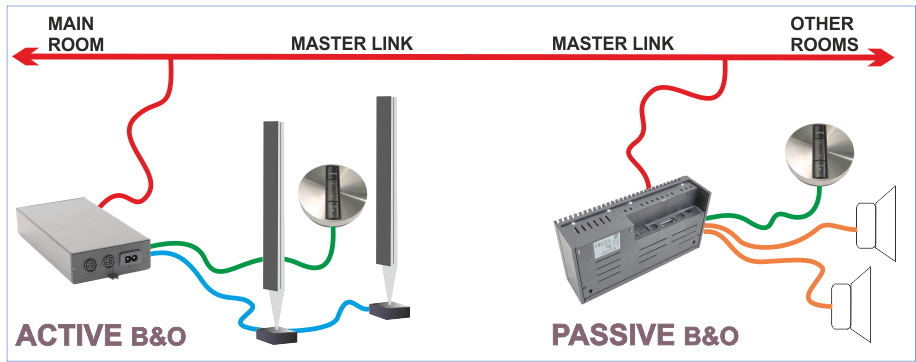
Radio PL7 ACTIVE With a OneRemote Radio PL7 a Beolink Active Link Room can be upgraded with new Music Sources and act as a Single Room, unconnected from the Masterlink Bus. This way it is possible to play any music without dependency of other rooms. In this setup the the IR-receiver is being re-used, but there is no need for the Beolink Active module.
Radio PL7 PASSIVE With a OneRemote Radio PL7 a Beolink Passive Link Room be upgraded with new Music Sources and act as a Single Room, unconnected from the Masterlink Bus. This way it is possible to play any music without dependency of other rooms. In this setup the the IR-receiver is being re-used.
Radio PL - Bang & Olufsen speakers
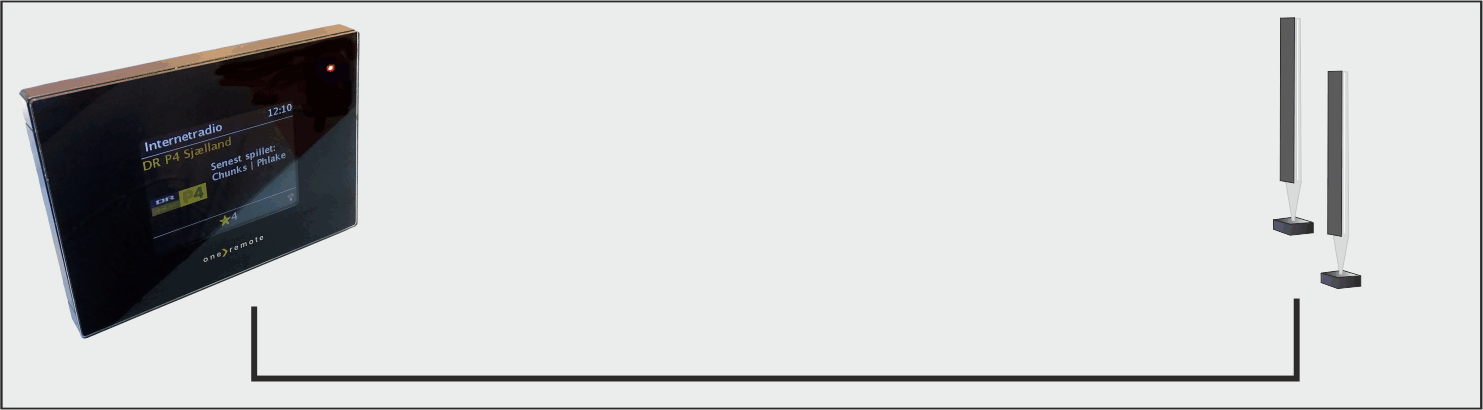
Radio PL in a basic setup, with only one set of Bang & Olufsen speakers connected.
This setup is often used in a Bang & Olufsen Linkroom or in a former Linkroom. A OneRemote Radio PL offers independency from the main room, allowing for different music or podcasts to be played in every room.
If the Radio PL model used is a model with Internet, it is even possible to play in two or more rooms in the home, using the multiroom capabilities.
The speakers automatically power on and off with the Radio PL.
Depending on the Radio PL model used it may be controlled using a Bang & Olufsen remote control, a smartphone/ tablet or even both.
With only Bang & Olufsen speakers connected, it represents a complete music system, capable of playing:
- Spotify
- DAB+
- Internet Radio
- Podcast
- FM
- Bluetooth e.g.. from a smartphone
- Music from an iPhone or tablet via WiFi
- Music from a PC, MAC or NAS via WiFi
Simply press RADIO on a Bang & Olufsen remote control or control from a smartphone/ tablet to power on.
Radio PL - BeoCenter 2
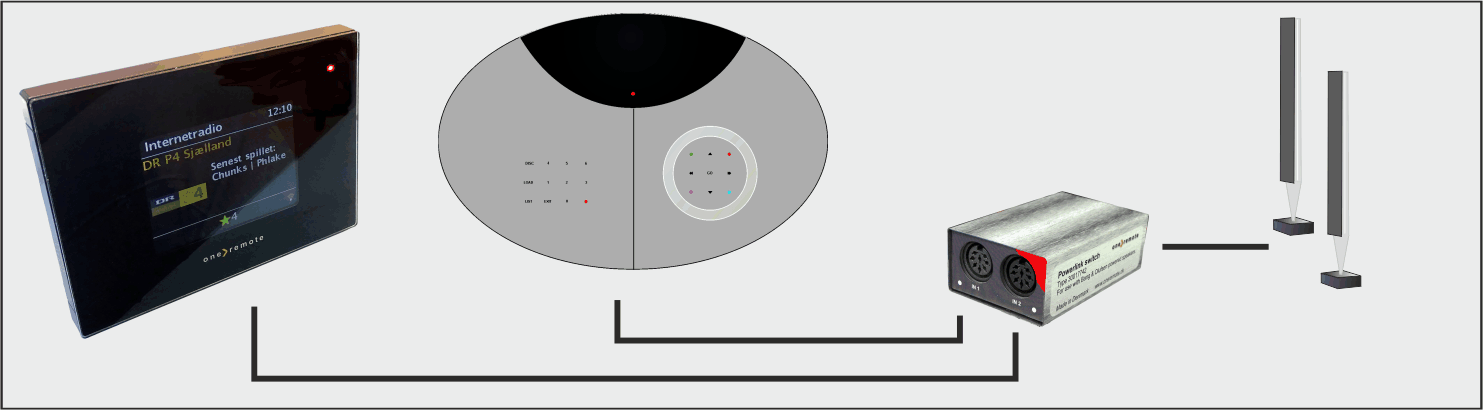
Radio PL as an add-on to a BeoCenter 2 thus playing:
- Spotify
- DAB+ -no matter which BeoCenter 2 model or software.
- Internet Radio
- Podcast
- Bluetooth e.g. from a smartphone
- Music from an iPhone or tablet via WiFi
- Music from a PC, MAC or NAS via WiFi
In this setup the Radio PL acts as an independant device, simply sharing the speakers with BeoCenter 2.
The speakers automatically power on and off with the Radio PL.
If the Radio PL model used is one with Internet, it is even possible simultaneously to play in two or more rooms in the home, using the multiroom capabilities.
Depending on the Radio PL model used it may be controlled using a Bang & Olufsen remote control, a smartphone/ tablet or even both.
Press RADIO to start playing Radio from BeoCenter 2. Press LINK-RADIO *1 to start playing from Radio PL. Start control from a Smartphone/ tablet to start playing from Radio PL.
*1 If BeoCenter 2 is connected to other Bang & Olufsen devices via link, or if there are other Bang & Olufsen devices present in the room, it might be required to use another Source for Padio PL.
Radio PL - BeoSound 4
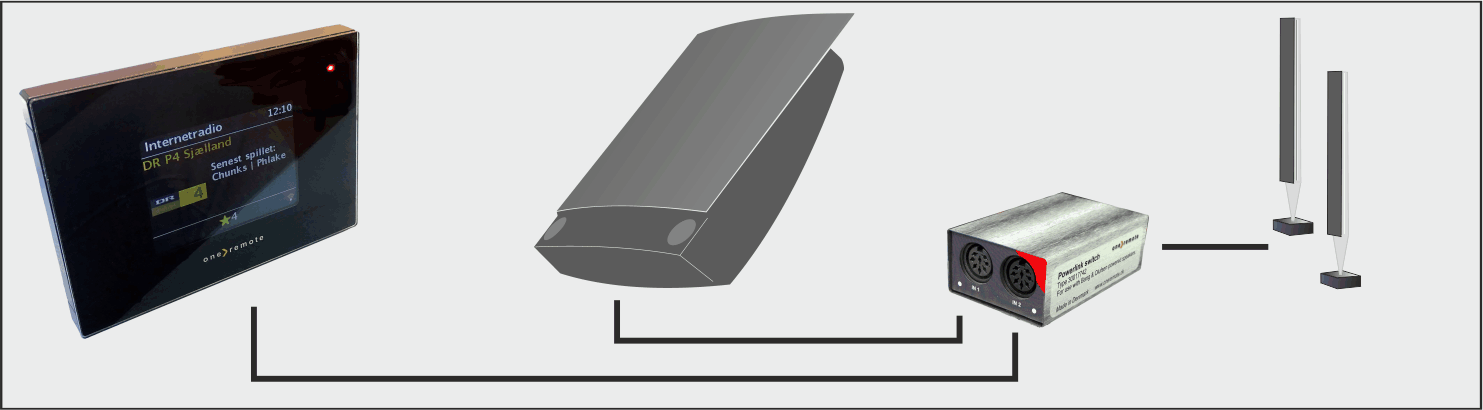
Radio PL as an add-on to a BeoSound 4 thus playing:
- Spotify
- DAB+ -no matter which BeoSound 4 model or software.
- Internet Radio
- Podcast
- Bluetooth e.g. from a smartphone
- Music from an iPhone or tablet via WiFi
- Music from a PC, MAC or NAS via WiFi
In this setup the Radio PL acts as an independant device, simply sharing the speakers with BeoSound 4.
The speakers automatically power on and off with the Radio PL.
If the Radio PL model used is one with Internet, it is even possible simultaneously to play in two or more rooms in the home, using the multiroom capabilities.
Depending on the Radio PL model used it may be controlled using a Bang & Olufsen remote control, a smartphone/ tablet or even both.
Press RADIO to start playing Radio from BeoSound 4. Press LINK-RADIO *1 to start playing from Radio PL. Start control from a smartphone/ tablet to start playing from Radio PL.
*1 If BeoSound 4 is connected to other Bang & Olufsen devices via link, or if there are other Bang & Olufsen devices present in the room, it might be required to use another source for Radio PL.
Radio PL - BeoSound 5/ Encore
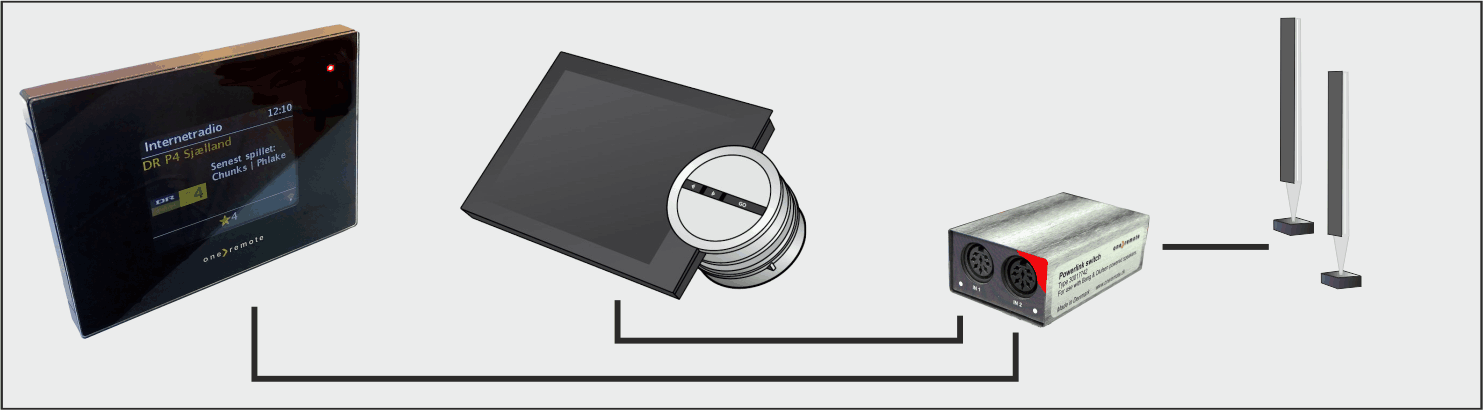
Radio PL as an add-on to a BeoSound 5 thus playing:
- DAB+ -no matter which BeoSound 5 model or software.
- FM
- Bluetooth e.g. from a smartphone
- Spotify -no matter which BeoSound 5 model or software.
- Music from an iPhone or tablet via WiFi
- Music from a PC, MAC or NAS via WiFi
In this setup the Radio PL acts as an independant device, simply sharing the speakers with BeoSound 5.
The speakers automatically power on and off with the Radio PL.
If the Radio PL model used is one with Internet, it is even possible simultaneously to play in two or more rooms in the home, using the multiroom capabilities.
Depending on the Radio PL model used it may be controlled using a Bang & Olufsen remote control, a smartphone/ tablet or even both.
Press RADIO to start playing Radio from BeoSound 5. Press LINK-RADIO *1 to start playing from Radio PL. Start control from a smartphone/ tablet to start playing from Radio PL.
*1 If BeoSound 5 is connected to other Bang & Olufsen devices via link, or if there are other Bang & Olufsen devices present in the room, it might be required to use another source for Radio PL.
Radio PL - BeoSound 9000
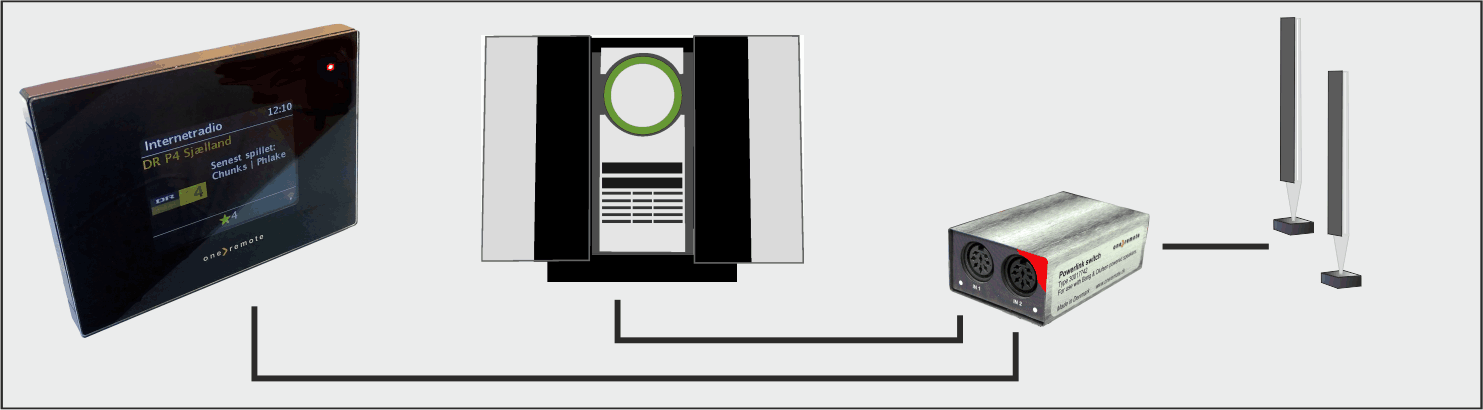
Radio PL as an add-on to a Bang & Olufsen Radio thus playing:
- DAB+
- Internet Radio
- FM
- Podcast
- Bluetooth e.g. from a smartphone
- Spotify
- Music from an iPhone or tablet via WiFi
- Music from a PC, MAC or NAS via WiFi
In this setup the Radio PL acts as an independant device, simply sharing the speakers with the Bang & Olufsen radio.
The speakers automatically power on and off with the Radio PL.
If the Radio PL model used is one with Internet, it is even possible simultaneously to play in two or more rooms in the home, using the multiroom capabilities.
Depending on the Radio PL model used it may be controlled using a Bang & Olufsen remote control, a smartphone/ tablet or even both.
Press RADIO to start playing Radio from the Bang & Olufsen Radio. Press LINK-RADIO *1 to start playing from Radio PL. Start control from a smartphone/ tablet to start playing from Radio PL.
*1 If the Bang & Olufsen Radio is connected to other Bang & Olufsen devices via link, or if there are other Bang & Olufsen devices present in the room, it might be required to use another source for Radio PL.
Radio PL - BeoLink Active
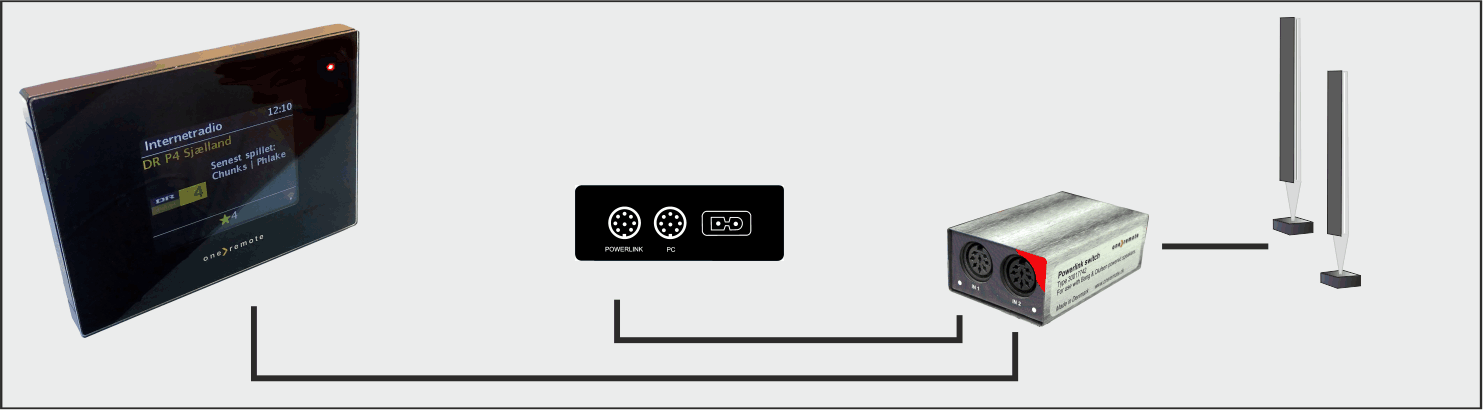
Radio PL as an add-on to a BeoLink Active thus playing:
- DAB+
- Internet Radio
- FM
- Bluetooth e.g. from a smartphone
- Spotify
- Music from an iPhone or tablet via WiFi
- Music from a PC, MAC or NAS via WiFi
In this setup the Radio PL acts as an independant device, simply sharing the speakers with BeoLink Active.
The speakers automatically power on and off with the Radio PL.
If the Radio PL model used is one with Internet, it is even possible simultaneously to play in two or more rooms in the home, using the multiroom capabilities.
Depending on the Radio PL model used it may be controlled using a Bang & Olufsen remote control, a smartphone/ tablet or even both.
Often there will no longer be a need for connection to the main room, thus no need for BeoLink Active and a PowerLink Switch.
Press RADIO to start playing Radio from the main room. Press LINK-RADIO *1 to start playing from Radio PL. Start control from a smartphone/ tablet to start playing from Radio PL.
*1 If there are other Bang & Olufsen devices present in the room, it might be required to use another source for Radio PL.
Radio PL - Bang & Olufsen TV
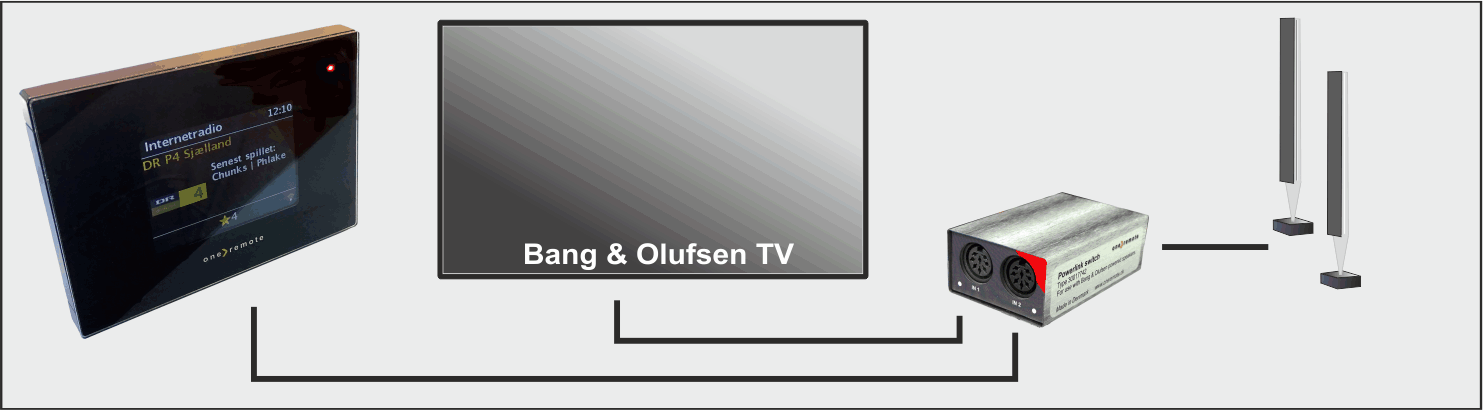
Radio PL as an add-on to a TV thus playing:
- DAB+
- Internet Radio
- FM
- Bluetooth e.g. from a smartphone
- Spotify
- Music from an iPhone or tablet via WiFi
- Music from a PC, MAC or NAS via WiFi
In this setup the Radio PL acts as an independant device, simply sharing the speakers with the TV.
The speakers automatically power on and off with the Radio PL.
If the Radio PL model used is one with Internet, it is even possible simultaneously to play in two or more rooms in the home, using the multiroom capabilities.
Depending on the Radio PL model used it may be controlled using a Bang & Olufsen remote control, a smartphone/ tablet or even both.
Press TV to start the TV. Press RADIO *1 to start playing from Radio PL. Start control from a smartphone/ tablet to start playing from Radio PL.
*1 If the TV is connected to other Bang & Olufsen devices via link, or if there are other Bang & Olufsen devices present in the room, it might be required to use another source for Radio PL.
Radio PL - Bang & Olufsen Radio
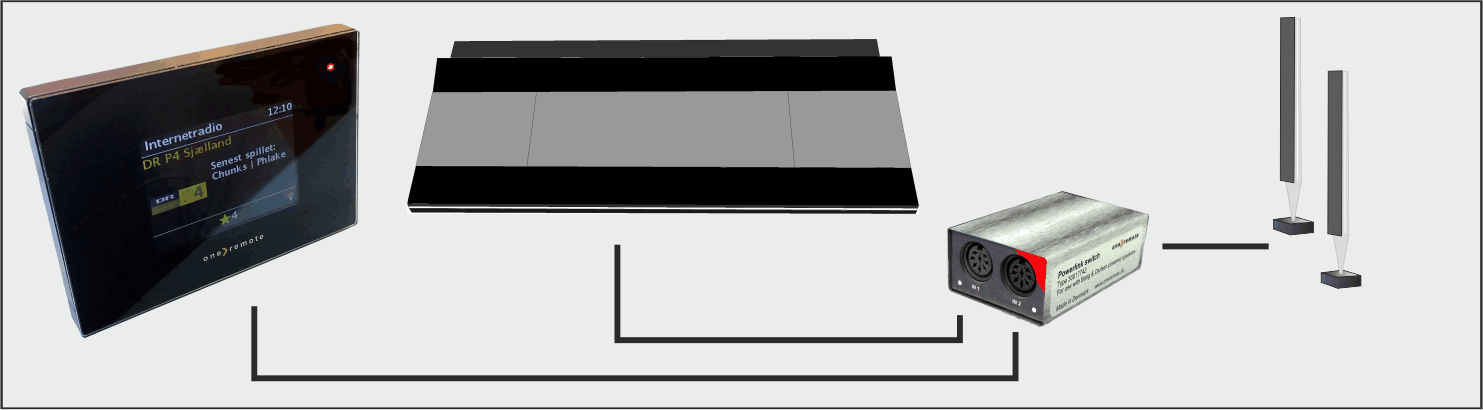
Radio PL as an add-on to a Bang & Olufsen Radio thus playing:
- DAB+
- Internet Radio
- FM
- Podcast
- Bluetooth e.g. from a smartphone
- Spotify
- Music from an iPhone or tablet via WiFi
- Music from a PC, MAC or NAS via WiFi
In this setup the Radio PL acts as an independant device, simply sharing the speakers with the Bang & Olufsen radio.
The speakers automatically power on and off with the Radio PL.
If the Radio PL model used is one with Internet, it is even possible simultaneously
to play in two or more rooms in the home, using the multiroom capabilities.
Depending on the Radio PL model used it may be controlled using a Bang & Olufsen remote control, a smartphone/ tablet or even both.
Press RADIO to start playing Radio from the Bang & Olufsen Radio. Press LINK-RADIO *1 to start playing from Radio PL. Start control from a smartphone/ tablet to start playing from Radio PL.
*1 If the Bang & Olufsen Radio is connected to other Bang & Olufsen devices via link, or if there are other Bang & Olufsen devices present in the room, it might be required to use another source for Radio PL.