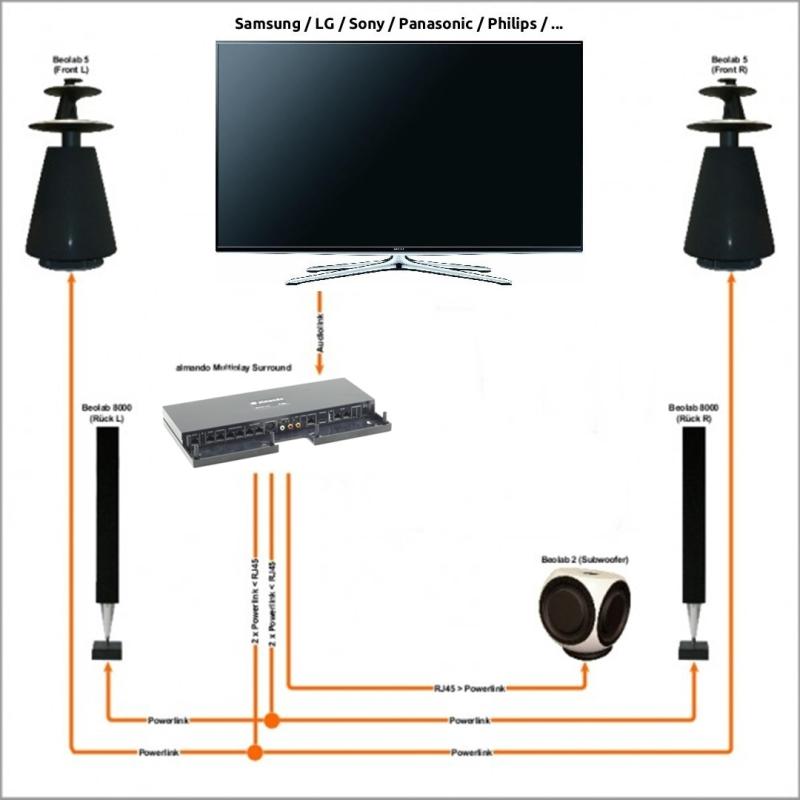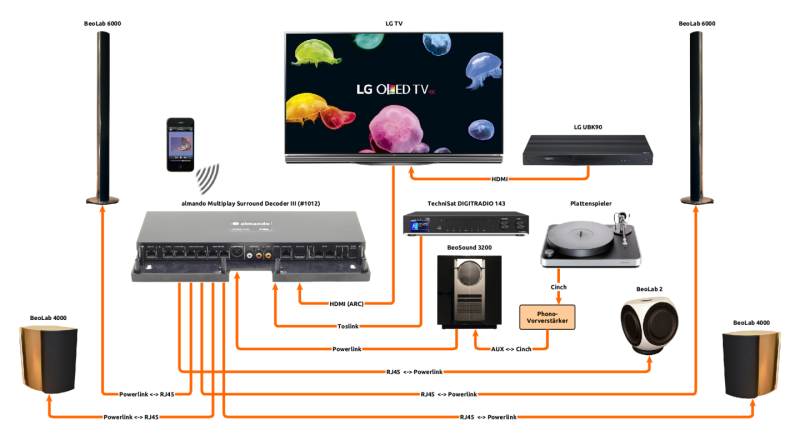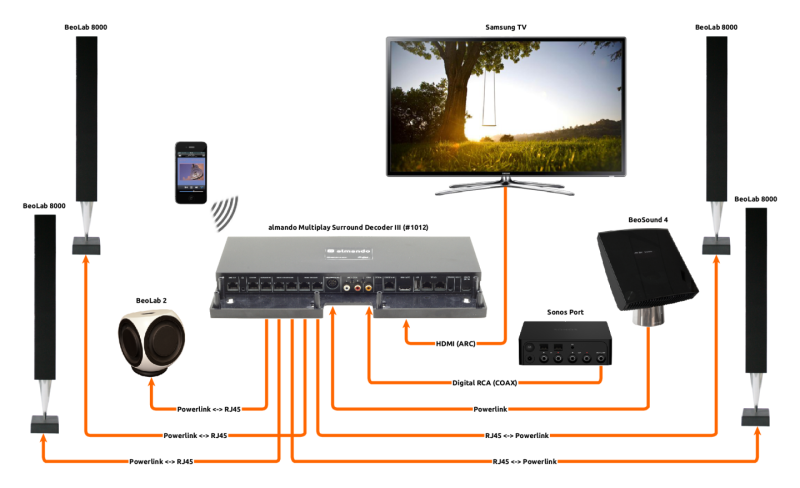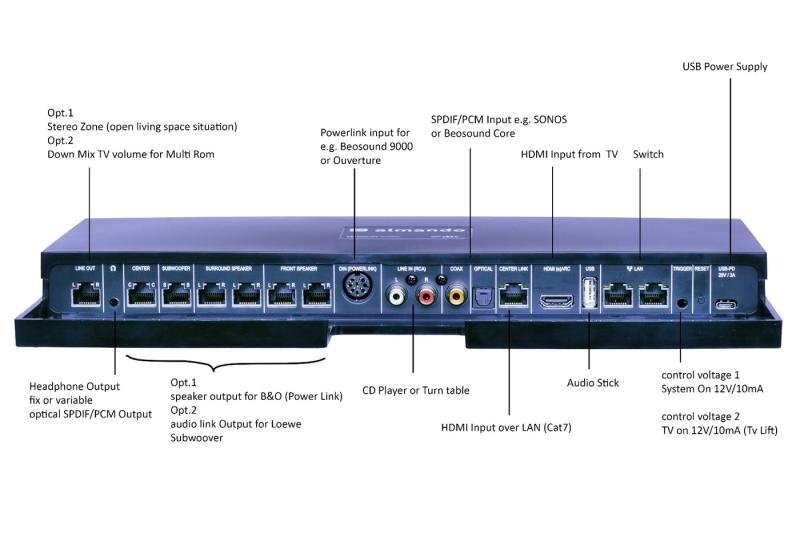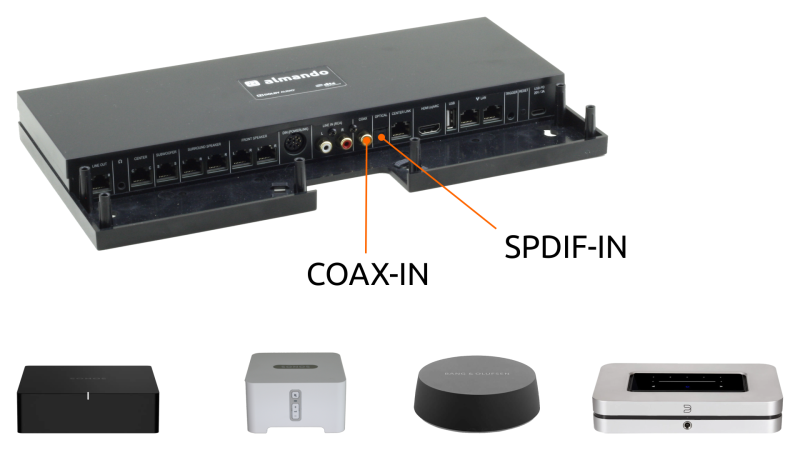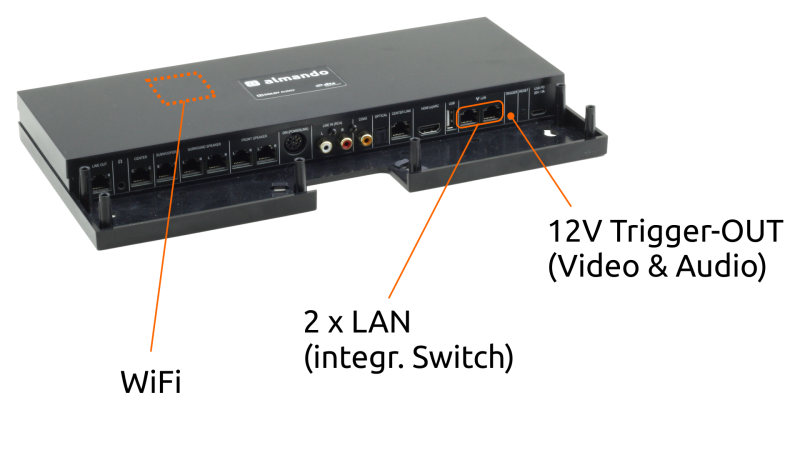- Total 0 kr
Almando Multiplay Surround Decoder MK3
Watch this product and we will notify you once it is back in stock.
Almando Multiplay Surround Decoder MK3
Almando Surround Decoder MK3
Almandon, is designed to integrate a modern TV in a 5.1 surround sound installation with Bang & Olufsen speakers and sound system!
All TVs (such as Grundig®, LG®, Loewe®, Metz®, Panasonic®, Philips®, Samsung®, Sharp®, Sonos®, Sony®, TechniSat®, Toshiba®, etc.) can be connected !
NOTE: New item not used
Plug & Play - Easy to install
- Connects to HDMI ARC- eARC of your non-B&O TV
- HDMI cable included
- You control the volume with your new TV's remote control
- No extra remote needed
- Built-in Chromecast Audio - If you feel like casting a little
- Connect Airport , Sonos Port & Connect, Beosound Core
- Connect Beosystem, Beosound 9000, Beosound 3000
- Connect a PC or MAC via USB
- Play music from a connected USB storage device.
- There is also a stereo RCA input for analog signals
- Optionally also with WISA module for wireless speakers, e.g. BeoLab 18 from B&O (Wireless Powerlink), choose the option below!
Application example
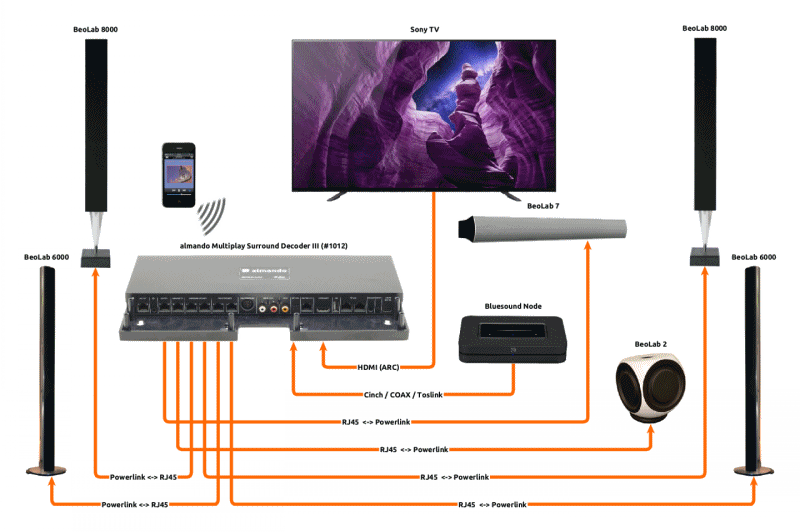
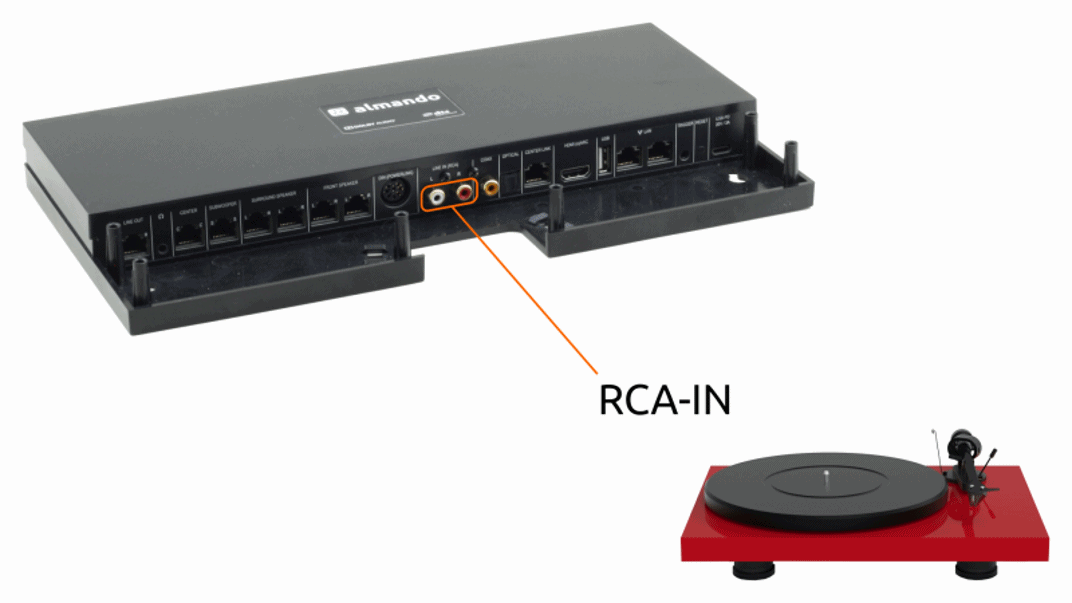
Surround system installation variations:
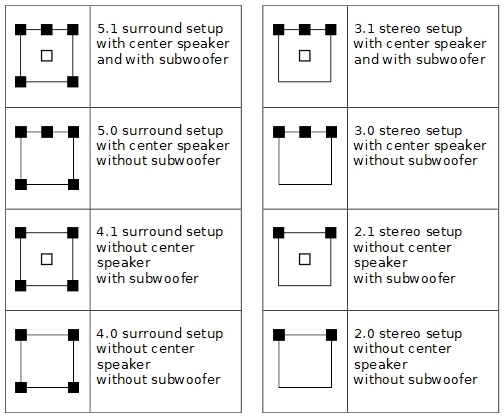
Step 2: Connect the sources
HDMI (e) ARC / CEC
- Connect the TV with the supplied HDMI cable and activate the HDMI (e) ARC function in the installation menu of your TV. See the instructions in the instruction manual of the TV: n.
POWERLINK (8-pin DIN)
- Here you can connect a Bang & Olufsen sound system (e.g. BeoSound 9000,
BeoSound Overture, etc.) with a classic Powerlink cable.
- Even newer B&O systems (such as BeoSound Essence, BeoSound Moment, etc.) can be connected - but for this you need an adapter cable Powerlink to RJ45.
COAX
- If possible, only use devices with a volume controllable optical output, for example Sonos Port, etc.
OPTICAL
- If possible, only use devices with a volume controllable optical output, e.g. BeoSound Core, Sonos Connect, etc.
OPTICAL
- The input can be connected with HDMI (e) ARC.
RCA
- Connect any device that has a stereo RCA output (adjustable by volume if possible), e.g. Sonos Connect, Sonos Port, Turntable, etc.
Connect Multiplay Surround to WiFi
- Almando Multiplay Surround is WiFi certified and can be connected wirelessly to the network.
- The unit also has an integrated switch with two RJ45 sockets and can optionally be connected to your network with a patch- cable.
- The second RJ45 socket can optionally be used to connect another device if needed (e.g. a TV etc
Step 3: Download Almando App and Connect the Sources
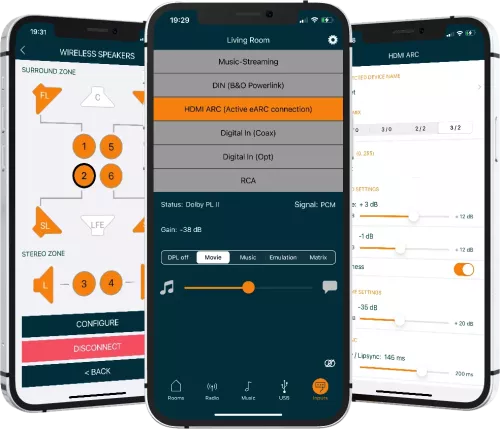
Almando Multiplay Surround can be configured individually with a smartphone app.
- This allows you to set all parameters such as Lip-sync, Downmix, Pro Logic Mode
- You can adjust the volume and distance of the speakers, the light settings such as treble, bass and loudness, etc.
- All this is even partially for each input individually.
- This allows you to set up your surround sound system according to your needs.


With the free Almando Play App available for Android and iOS, you can also directly listen to:
- Spotify
- Deezer
- Tidal
- Qobuz
- SoundCloud
- Napster
- Audible
- YouTube Music
- Google Play Music
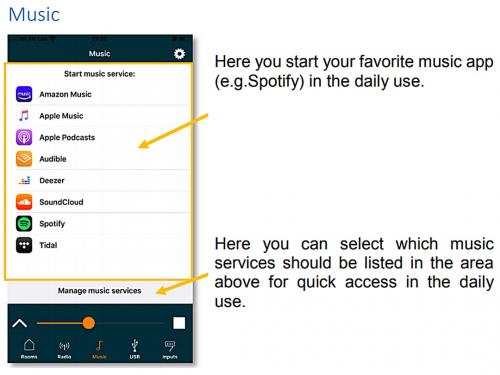
Continue reading aboutAlmando Surround 5.1 ![]()